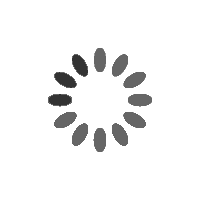What is eSIM?
Before we dive into the world of iPhones with eSIM, let’s take a moment to understand what eSIM actually is. eSIM, short for embedded SIM, is a technology that eliminates the need for a physical SIM card in your device. Instead, your device comes with an embedded SIM chip that can be programmed with the necessary network credentials. This means that you can switch between different mobile operators without the need to physically change SIM cards. eSIM offers a more flexible and convenient way to connect to cellular networks, especially when traveling internationally.
iPhones with eSIM compatibility: The Complete List

Apple has been at the forefront of eSIM technology, offering support for this feature in a wide range of iPhone models. Whether you are a proud owner of the latest iPhone or have an older model, chances are there’s an eSIM-compatible iPhone for you. Here’s a comprehensive list of iPhones that support eSIM:
- iPhone XR
- iPhone XS
- iPhone XS Max
- iPhone 11
- iPhone 11 Pro
- iPhone 11 Pro Max
- iPhone SE 2 (2020)
- iPhone 12
- iPhone 12 Mini
- iPhone 12 Pro
- iPhone 12 Pro Max
- iPhone 13
- iPhone 13 Mini
- iPhone 13 Pro
- iPhone 13 Pro Max
- iPhone SE 3 (2022)
- iPhone 14
- iPhone 14 Plus
- iPhone 14 Pro
- iPhone 14 Pro Max
- iPhone 15
- iPhone 15 Plus
- iPhone 15 Pro
- iPhone 15 Pro Max
Please note that iPhones from mainland China and iPhone devices from Hong Kong and Macao (except for iPhone 13 mini, iPhone 12 mini, iPhone SE 2020, and iPhone XS) don’t have eSIM capability. Additionally, iPhone 14, iPhone 14 Plus, iPhone 14 Pro, iPhone 14 Pro Max, iPhone 15, iPhone 15 Plus, iPhone 15 Pro, and iPhone 15 Pro Max are not compatible with physical SIM cards in the USA.
Benefits of Using an iPhone with eSIM
Using an iPhone with eSIM offers several advantages, especially for travelers. Let’s explore some of the key benefits:
1. Easy Installation and Activation
With an eSIM-compatible iPhone, installing and activating an eSIM is a breeze. Instead of physically inserting a SIM card, you can simply scan a QR code or enter the necessary details provided by your mobile operator. This streamlined process saves you time and eliminates the risk of damaging your SIM card or SIM tray.
2. Dual SIM Functionality
One of the standout features of eSIM technology on iPhones is the ability to have two active phone numbers on a single device. On iPhone 13 and 14 models, you can have two eSIMs activated at the same time. This means you can have separate lines for personal and business use or take advantage of local data plans while traveling abroad without losing access to your primary number.
3. Enhanced Travel Connectivity
For frequent travelers, an eSIM-compatible iPhone is a game-changer. Instead of relying on local SIM cards or expensive roaming plans, you can easily purchase and activate an eSIM online. This allows you to stay connected to the internet, make calls, and send messages without the hassle of changing SIM cards or worrying about network coverage.
4. Flexibility and Convenience
eSIM technology offers unmatched flexibility and convenience. If you frequently switch between different mobile operators or travel to multiple countries, having an eSIM-compatible iPhone gives you the freedom to choose the best data plans and network coverage wherever you go. You no longer have to be tied down to a single carrier or worry about finding a local SIM card every time you cross a border.
How to Install and Activate eSIM on iPhones with eSIM compatibility

Installing and activating an eSIM on your iPhone is a straightforward process. Here’s a step-by-step guide to help you get started:
Step 1: Check eSIM Compatibility
Before you proceed, make sure your iPhone model is compatible with eSIM technology. Refer to the list of iPhones with eSIM provided earlier in this guide to confirm compatibility.
Step 2: Visit The Flux Travel eSIM website
Visit www.fluxwireless.co/esims to select the package for the destination you will be visiting
Step 3: Obtain eSIM Activation Code
After purchasing your travel eSIM you will be provided with an activation code and a QR code containing the necessary details to activate your eSIM via email. This code is unique to you and will be used to program the eSIM in your iPhone. You can also access this information via your dashboard
Step 4: Activate eSIM
On your iPhone, go to Settings > Cellular > Add Cellular Plan. Scan the QR code you were provided or manually enter the activation code. Follow the on-screen prompts to complete the eSIM activation process.
Step 5: Set Default Line and Data Preferences
Once the eSIM is activated, you can set your default line for voice calls and choose your preferred line for data usage. Flux Travel eSIM is data only so, Go to Settings > Cellular and select your newly installed Flux eSIM as your data eSIM under the Cellular Plans section. Also ensure to enable data roaming.
Congratulations! You have successfully installed your Flux Wireless Travel eSIM on your iPhone and it will be activated once you arrive at your travel destiantion. Now you can enjoy the benefits of eSIM technology and stay connected wherever you go.
Frequently Asked Questions about iPhones with eSIM
Q: Is my iPhone unlocked to use eSIM?
To use eSIM on your iPhone, it must be carrier-unlocked. If you are unsure about the unlock status of your iPhone, you can contact your mobile operator or check out our guide on how to determine if your phone is unlocked.
Q: Can I use eSIM on older iPhone models?
eSIM technology was introduced by Apple starting with the iPhone XR and XS models in 2018. Older iPhone models may not support eSIM, so it’s important to check the compatibility list provided earlier in this guide.
Q: Can I have two eSIMs activated on my iPhone?
Yes, on iPhone 13 and 14 models, you can have two eSIMs activated at the same time. This allows you to use two different mobile operators or have a separate line for personal and business use.
Q: Can I use an eSIM in conjunction with a physical SIM card?
Yes, iPhones with eSIM support allow you to use both an eSIM and a physical SIM card simultaneously. This gives you the flexibility to have multiple active phone numbers on your device.
Q: Can I switch mobile operators after activating an eSIM?
Yes, eSIM technology allows you to switch mobile operators without the need to physically change SIM cards. Simply deactivate the current eSIM and activate a new one using the provided activation code or QR code.
Conclusion
eSIM technology has undoubtedly transformed the way we connect while traveling. iPhones with eSIM offer a seamless and convenient way to stay connected to the internet, make calls, and send messages wherever you go. With a wide range of eSIM-compatible iPhone models to choose from, you can enjoy the benefits of dual SIM functionality, enhanced travel connectivity, and unmatched flexibility. So, why wait? Embrace the future of travel connectivity by unlocking the power of eSIM on your iPhone today!
Plans that may interest you
At Flux Wireless, we understand the importance of staying connected while traveling. That’s why we offer a range of flexible and affordable eSIM data plans for iPhone users. Whether you’re traveling to the USA, Europe, the UK, or 160+ other destinations, we have you covered. Visit our website at fluxwireless.co to explore our eSIM data plans and experience hassle-free connectivity wherever you go.
Note: The information provided in this article is accurate as of March 2024. eSIM compatibility may vary based on region and mobile operator. Please consult the official Apple website or your mobile operator for the most up-to-date information.