eSIM technology has revolutionized the way we use our iPhones. Gone are the days of physical SIM cards that need to be inserted and removed. With eSIM, you can activate your mobile plan directly on your device, without the need for a physical SIM card. But how many eSIMs can you activate on your iPhone? Let’s find out.
Which iPhones Support eSIM Technology?
To begin with, let’s understand which iPhone models support eSIM technology. As of now, eSIM is available on iPhone XS, iPhone XS Max, iPhone XR, and later models like the iPhone 15 and iphone 14. If you have any of these iPhone models, you can take advantage of the eSIM functionality.
A Guide to eSIM Compatible iPhone Models
In case you are wondering if your specific iPhone model supports eSIM, here’s a quick guide to help you out:
- iPhone XS: This model was the first to introduce eSIM technology. It allows you to activate a mobile plan using eSIM.
- The iPhone XS, released in September 2018, brought a revolutionary change to the world of smartphones with its support for eSIM technology. With eSIM, users no longer needed to physically insert a SIM card into their devices. Instead, they could activate a mobile plan directly on their iPhone XS using eSIM, making it more convenient and hassle-free.
- iPhone XS Max: Similar to the iPhone XS, this model also supports eSIM functionality.
- The iPhone XS Max, launched alongside the iPhone XS, offers the same eSIM capabilities as its smaller counterpart. With its larger display and enhanced features, the iPhone XS Max provides an excellent platform for users to experience the benefits of eSIM technology.
- iPhone XR: If you own an iPhone XR, you can easily activate eSIM on your device.
- The iPhone XR, introduced in October 2018, is another iPhone model that supports eSIM technology. With its vibrant LCD display, powerful performance, and eSIM compatibility, the iPhone XR offers a great option for users who want to embrace the convenience of eSIM.
- Latest iPhone Models: All iPhone models released after iPhone XR support eSIM technology. So, if you have an iPhone 11, iPhone 12, or any newer models, you can use eSIM.
- Apple continued to include eSIM support in its subsequent iPhone models, including the iPhone 11, iPhone 12, and newer models like the iPhone 15 and iPhone 15 pro. This means that if you own any of these latest iPhone models, you can enjoy the benefits of eSIM technology, such as having multiple mobile plans on a single device or easily switching between different carriers without the need for physical SIM cards.
With the increasing popularity of eSIM technology, more and more iPhone models are expected to support this feature in the future. As technology evolves, eSIM offers users greater flexibility and convenience when it comes to managing their mobile plans.
Exploring the Possibility of Activating Multiple eSIMs on your iPhone
Now that we know which iPhone models support eSIM, let’s delve into the topic of activating multiple eSIMs on your device. Is it possible? The answer is yes, but there are certain considerations to keep in mind.
Managing Multiple eSIMs on Your iPhone: What You Need to Know
If you want to activate multiple eSIMs on your iPhone, you should be aware of a few things:
- Limited Number: Currently, you can only activate up to two eSIM cards on your iPhone.
- Carrier Support: It’s important to check if your carrier supports eSIM activation and if they offer multiple eSIM plans.
- Compatibility: Some carriers may have restrictions or limitations when it comes to using multiple eSIMs. Make sure to check with your carrier for any specific requirements.
Now, let’s explore each of these considerations in more detail.
Limited Number of eSIMs
While the ability to activate multiple eSIMs on your iPhone is exciting, it’s important to note that there is a limit. Currently, Apple allows for the activation of up to two eSIM cards on your device. This means that you can have two separate phone numbers or data plans on your iPhone, providing you with increased flexibility.
Carrier Support for eSIM Activation
Before you can activate multiple eSIMs on your iPhone, you need to ensure that your carrier supports eSIM activation. Not all carriers offer this feature, so it’s essential to check with your carrier to see if they provide eSIM support. Additionally, even if your carrier supports eSIM activation, they may not offer multiple eSIM plans. It’s crucial to inquire about the availability of multiple eSIM options to determine if this is a viable option for you.
Compatibility and Restrictions
While the concept of having multiple eSIMs on your iPhone may seem straightforward, there can be compatibility issues and restrictions imposed by carriers. Some carriers may have specific requirements or limitations when it comes to using multiple eSIMs. For example, they may only allow certain types of plans or restrict the use of multiple eSIMs to specific iPhone models. To avoid any potential issues, it’s advisable to contact your carrier directly and inquire about any compatibility or restriction concerns you may have.
In conclusion, activating multiple eSIMs on your iPhone is indeed possible, but it’s crucial to consider the limitations, carrier support, and compatibility factors. By understanding these considerations and conducting thorough research, you can make an informed decision about whether or not to pursue multiple eSIM activation on your device.
Understanding the Functionality of eSIM Cards
Before we proceed further, let’s take a moment to understand how eSIM cards function. An eSIM, short for embedded SIM, is a chip that is embedded into your device. It allows you to switch between different mobile plans without needing to physically change SIM cards.
When you activate an eSIM, the device communicates with the mobile network operator’s servers to download the necessary profile. This profile contains the necessary information for the device to connect to the network, including the network access credentials and the mobile plan details.
Once the profile is downloaded, the device can switch between different mobile plans by simply selecting the desired profile. This can be done through the device’s settings menu or through a dedicated eSIM management app provided by the device manufacturer.
One of the key advantages of eSIM cards is their flexibility. With eSIM, you can choose different mobile plans from different carriers, depending on your needs. It gives you the freedom to have separate personal and business plans, or even use local plans when traveling abroad.
Imagine you are a frequent traveler. With an eSIM card, you can easily switch to an affordable Travel data plan when you arrive at your destination, avoiding expensive roaming charges. This not only saves you money but also ensures that you have a seamless mobile experience wherever you go.
Moreover, eSIM cards eliminate the hassle of physically changing SIM cards. No more fumbling with tiny SIM card trays or worrying about losing your SIM card. With eSIM, everything is stored digitally, making it convenient and easy to manage.
In conclusion, eSIM cards offer a convenient and flexible way to manage your mobile plans. By eliminating the need for physical SIM cards, eSIM technology simplifies the process of switching between different mobile plans and provides a seamless mobile experience. Whether you’re a frequent traveler or someone who wants the freedom to choose different plans, eSIM cards are revolutionizing the way we connect to mobile networks.
Clearing Up Common Queries About Activating Multiple eSIM Cards on iPhone
Lastly, let’s address some common queries people have regarding activating multiple eSIM cards on their iPhone:
- Can I use both eSIM and physical SIM simultaneously? Yes, you can use a combination of eSIM and physical SIM cards on some iPhone models.
- Can I switch between eSIM plans easily? Switching between eSIM plans is a breeze. You can conveniently switch between active eSIM plans in your device settings.
- Will activating multiple eSIM cards drain my battery faster? While the eSIM functionality itself doesn’t significantly impact battery life, running multiple active eSIM connections may consume slightly more power.
By now, you should have a clear understanding of how many eSIM cards you can activate on your iPhone. Whether you are a frequent traveler, a business professional, or someone who likes to have different plans for different purposes, eSIM technology offers flexibility and convenience.
Remember to check with your carrier for their eSIM support and activation process. With the right carrier support and compatible iPhone models, you can enjoy the benefits of multiple eSIM cards on your iPhone.
Ready to take your iPhone’s connectivity to the next level with multiple eSIM cards? Whether you’re jet-setting across the globe or managing different aspects of your life, Flux Wireless Travel eSIM has you covered. For any questions or to get started, our team is just an email away at support@fluxwireless.co. Discover the perfect travel companion by visiting our packages and make your next adventure seamless. Don’t forget to follow us on Twitter and Instagram for the latest updates and travel tips. Embark on your journey with Flux Wireless Travel eSIM — your passport to staying connected, wherever life takes you. Buy a Package today and experience the freedom of global connectivity!
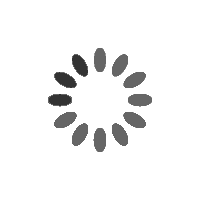




4 thoughts on “How to activate multiple eSIMs on your iPhone”
Comments are closed.